NOTICE
Copyright (c) 2021, 2033 John Rogers https://14traits.github.io/
Theme Copyright
Copyright (c) 2020 Florian Klampfer https://qwtel.com/
Attributions
Appropriate credit as per Creative Commons licenses.
| Work | License | Changes |
|---|---|---|
| Photo by Jeremy Bishop | Unsplash | Liquify filter, blur |
| Photo by Caleb George | Unsplash | Liquify filter, patch tool, blur |
| Photo by Walkator | Unsplash | None |
| IcoMoon Icons Free Version by Keyamoon | CC-BY-SA-4.0 | None |
| Touch-161562.svg | CC0-1.0 | Composition |
Licenses
Parts of this software are provided under separate licenses.
First Steps
Start by reading the Documentation. Specifically, the chapters below should be relevant now:
- Install — How to install and run Hydejack.
- Config — Once Jekyll is running you can start with basic configuration.
After you’ve familiarized yourself with Hydejack, you can delete the following folders and files containing example content:
├── _featured_categories
│ └── example.md
├── _projects
│ └── *
├── docs
├── example
├── licenses
├── assets
│ └── img
│ ├── blog
│ ├── docs
│ └── projects
├── CHANGELOG.md
├── forms-by-example.md
├── LICENSE.md
└── NOTICE.md